Question:
My Hubbie [sic]’s company is located in Los Angeles. On Google we are #1 in organic and #1 in Local Business Listings. Sounds good, right?? Trouble is that we service Pasadena, Glendale, Northridge, Studio City, Santa Monica, etc, etc! And now with the Local Listings we are not seen AT ALL (in Google) for the some 35 other cities that we service.  I have gotten a listing in Altadena – by using a home address of one owner. And now I am doing Glendale from our home addresss, but I wonder if anyone has (very new, current) data on how we might succeed in getting into local listings for all these areas?
Answer:
Absolutely, there is a less “extreme” workaround than pretending nonexistent locations.

When looking at the Google places user console, she can edit her listing.
Under “Service Areas and Location Settings” she can change her setting so that it shows her service area.
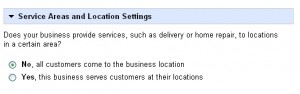
She can toggle from “No, customers come to us” to “Yes, this business serves customers at their locations”.
Then she will be offered extremely detailed options for showing the business’ actual field of operation, as miles, as included towns and suburbs, etc.
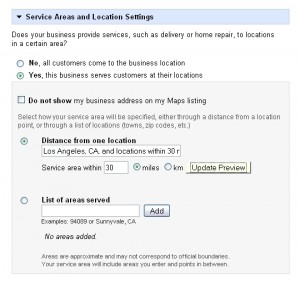
Even if he doesn’t travel to the client’s location, this is a handling that is less dangerous to long-term placement in Google Local search than pretending other locations (and more easily repaired as the capabilities of local search improve at the publisher end) .

See the final screen shot showing the real live service locations represented within Google local search settings.
In general, I don’t advise duplicity, it can only create problems, especially as Local Search expands in new and unforeseen ways all the time.